
How to Reduce the Size of Your PowerPoint Presentation
Below are the steps to easily reduce your PowerPoint presentations to the standard size we are requesting for AITC speakers and presenters.
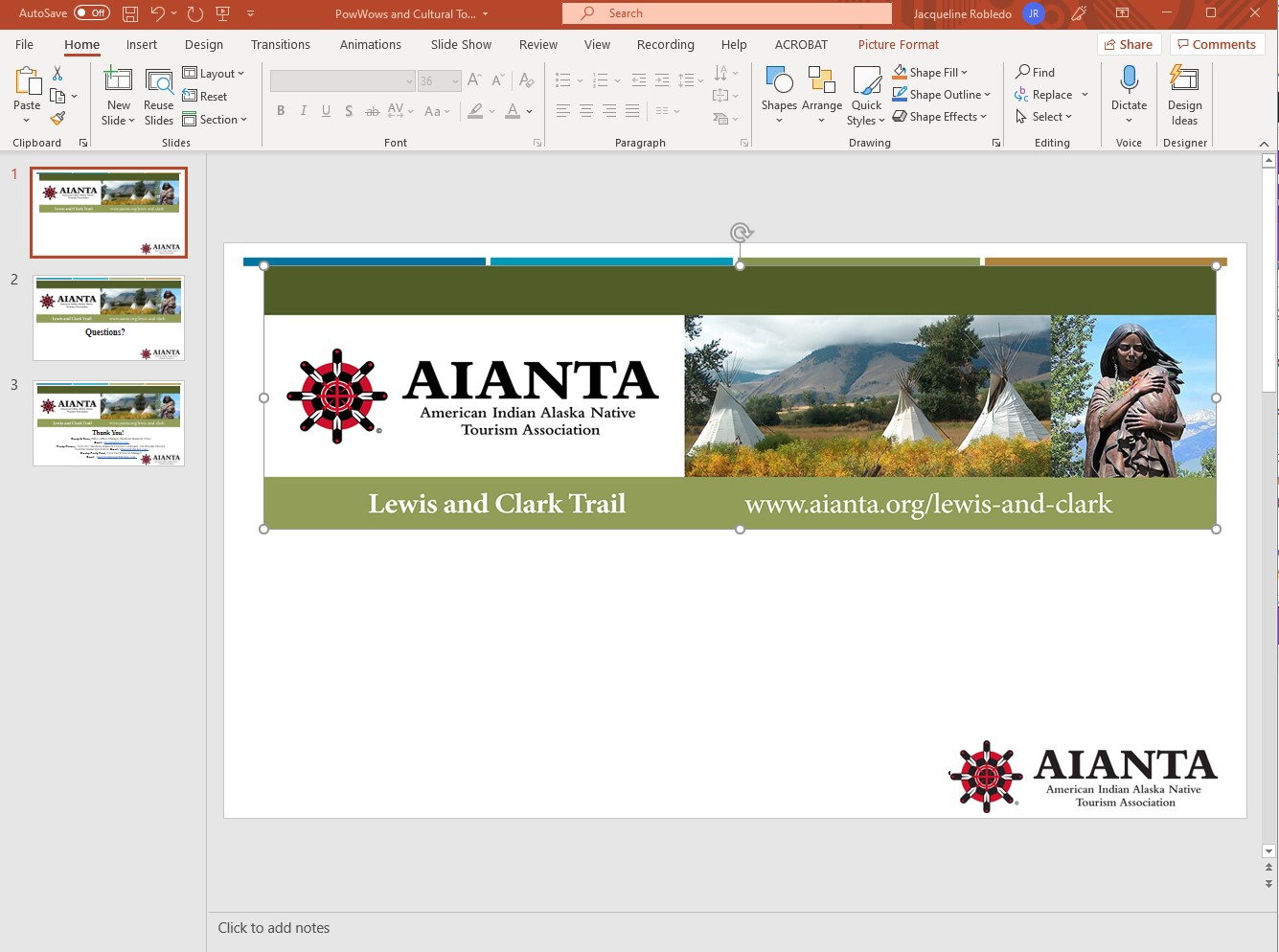
- Open Your PPT Presentation
- Select any image in the PPT
-
- Click it once
- You’ll see the corners “activate” with small dots
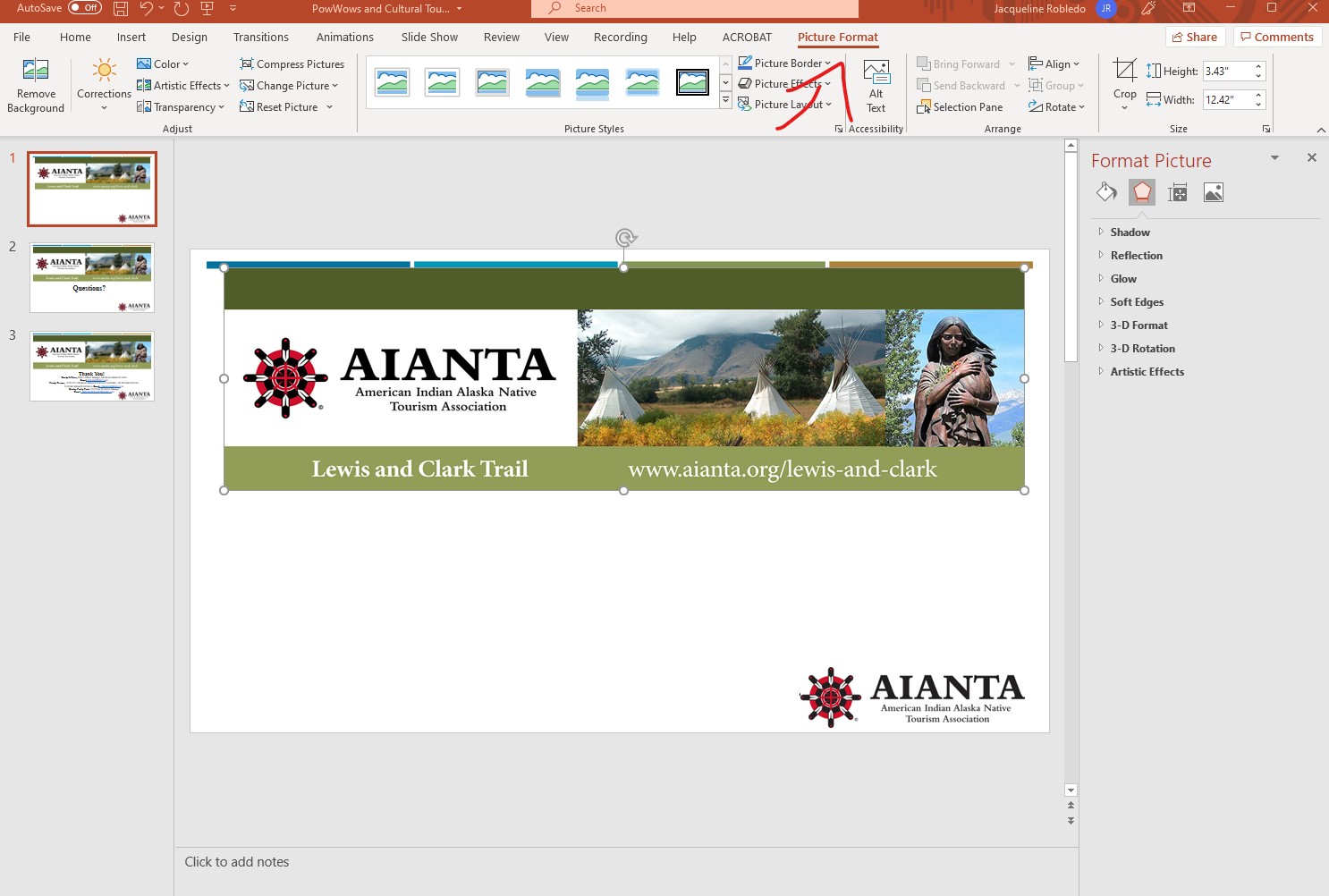
3. Menu Item (top menu, all the way to the right)
-
- Select Picture Format (this only appears when an image is activated)
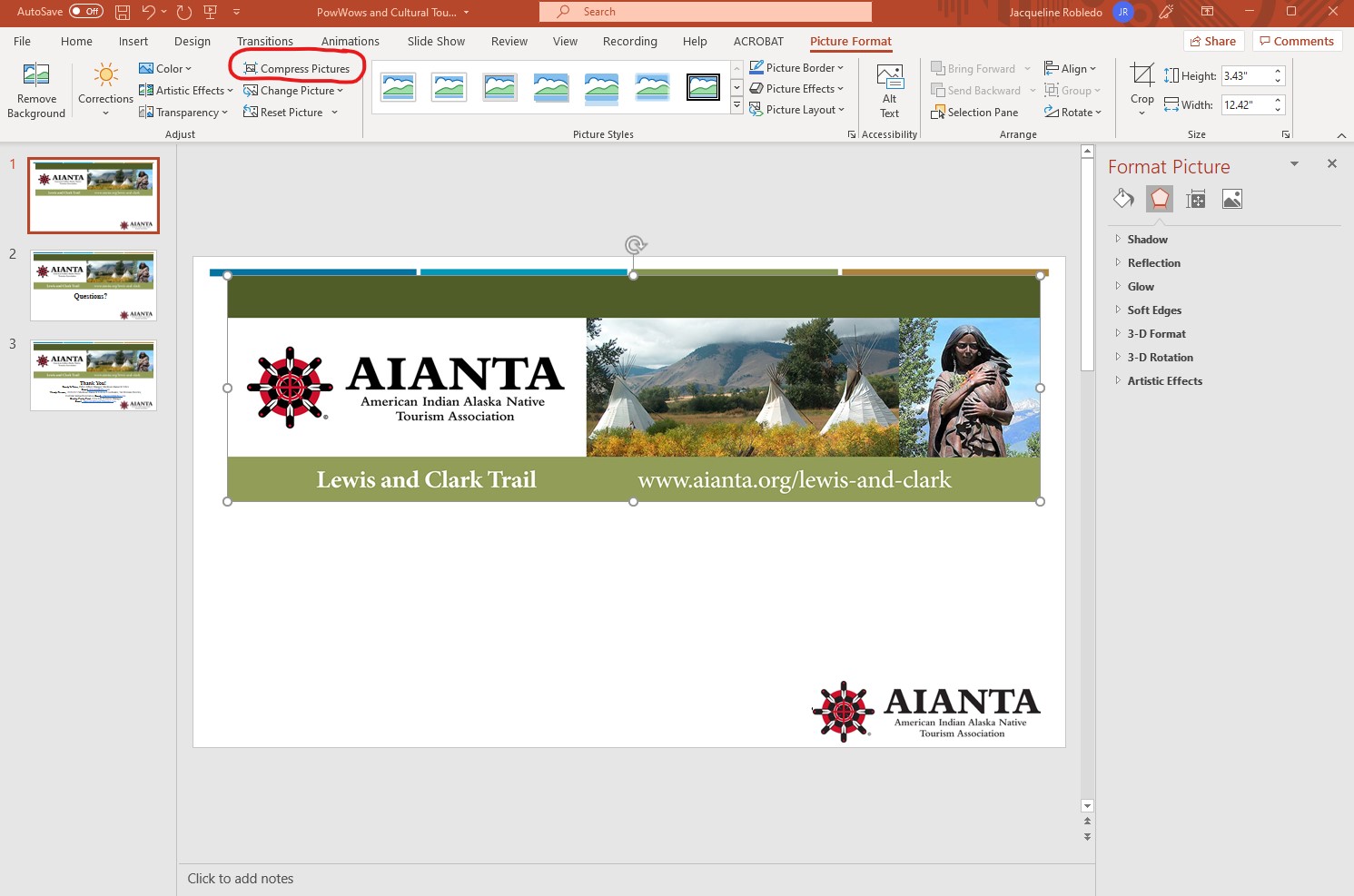
4. In the Picture Format sub menu bar, you’ll see an “adjust category”
- Compress Pictures
- Click Compress Pictures
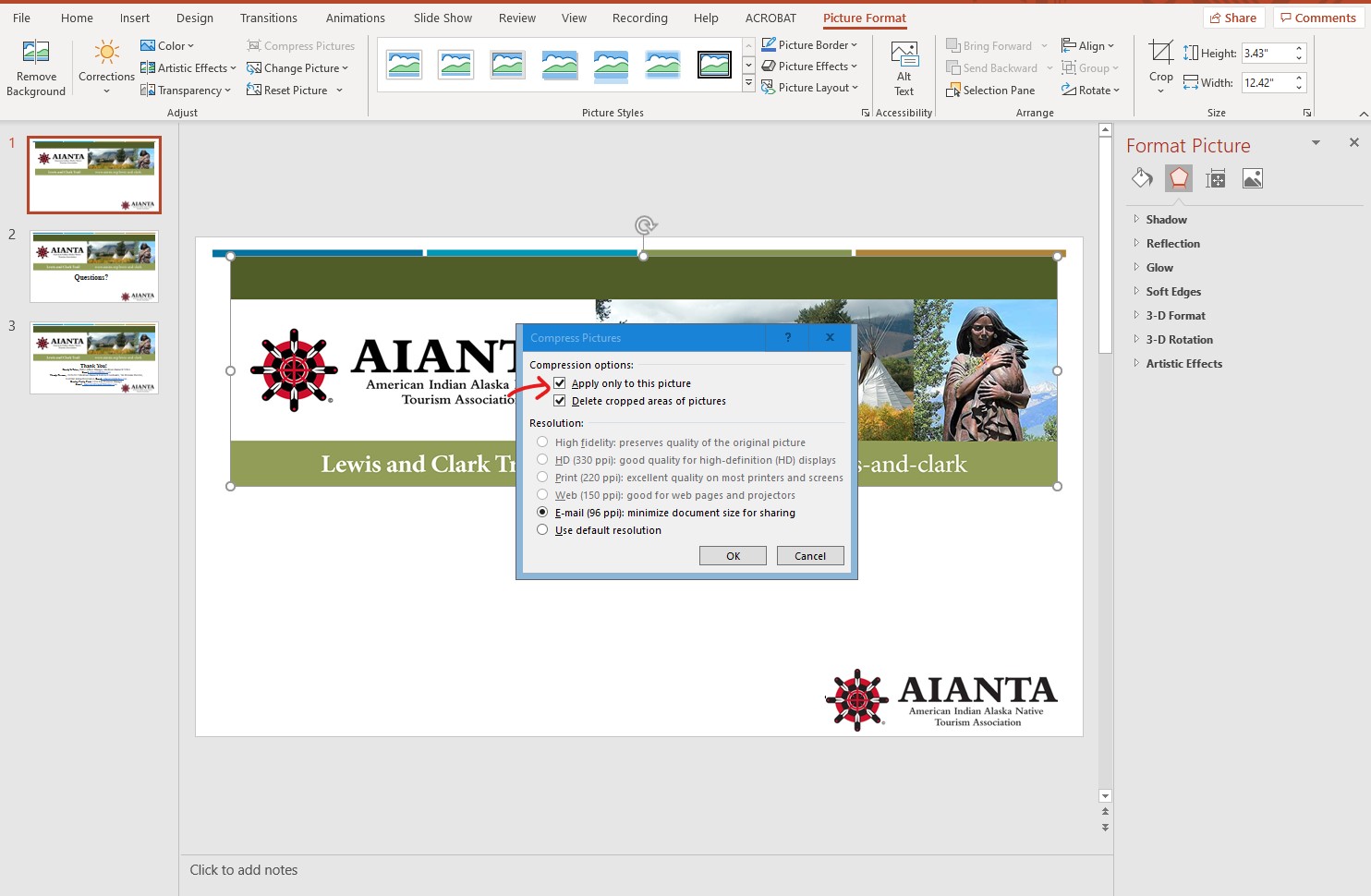
5. Un click “Apply Only to this Picture”
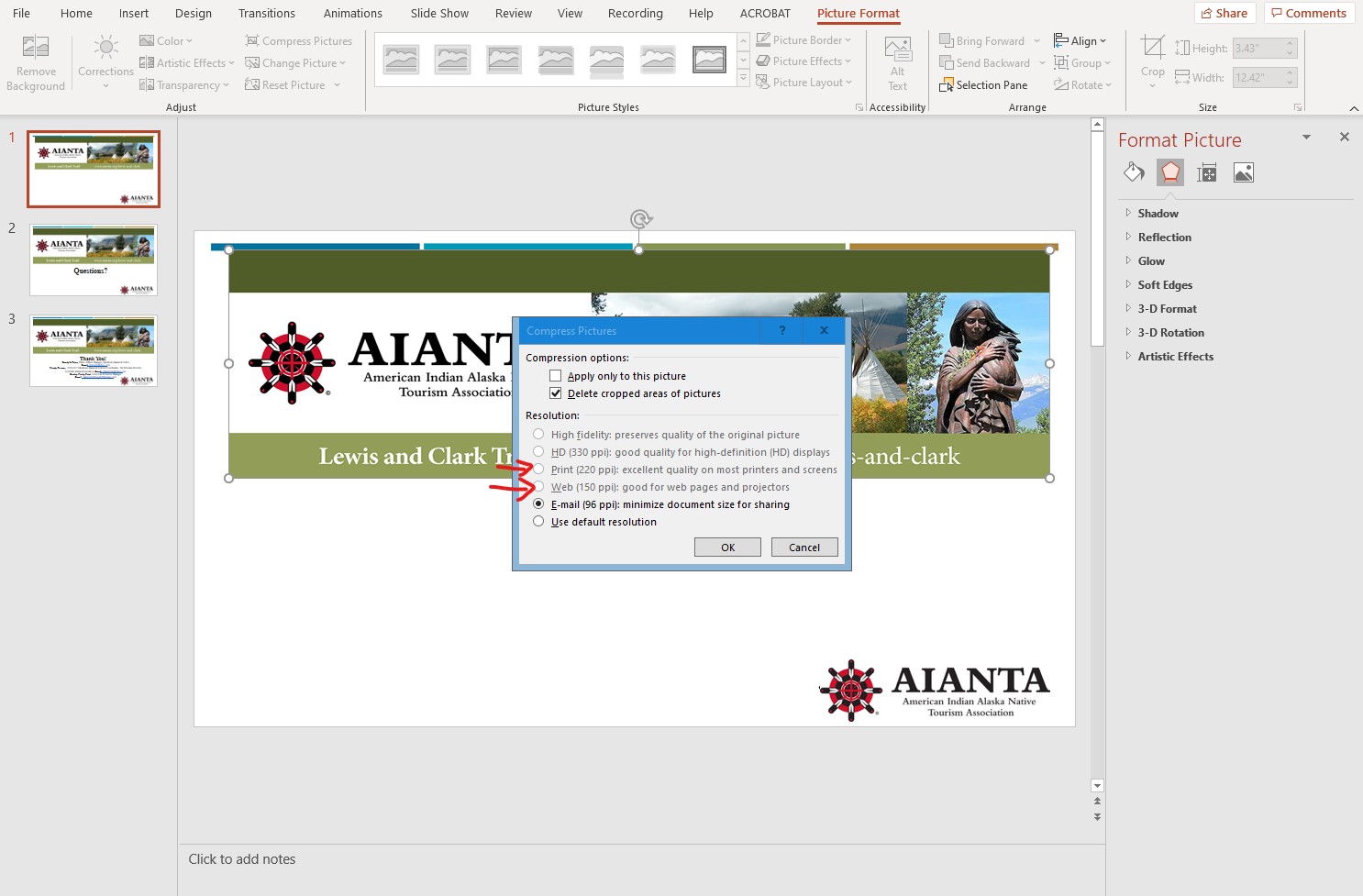
6. Pick a resolution:
- Web Resolution is fine for Zoom meetings,
- Print Resolution is best for in-person meetings like AITC.
- Click OK (this may take a second to compress all your images)
Save your document with a new name (just in case)
